Types of Computer Keyboards: A Simple Guide for Beginners
Published: July 29, 2025
Keyboards are an essential part of how we use computers every day. But did you know there are different types of computer keyboards? Some are designed for fast typing, some for gaming, while some are compact and portable. Each variety has a distinct look, feel, and purpose.
Knowing the various types of computer keyboards can help you select the best one, whether you’re working in an office, playing games, or simply browsing the internet. Also, learning about the types of computer mouse can help you build a complete and comfortable computer setup. Choosing the finest keyboard for your needs can help you use your computer more efficiently, quickly, and comfortably.
Key Components of Computer Keyboards
Here are the main components of a keyboard explained simply:
- Keys: The buttons you press to type letters, numbers, and commands.
- Switches: Under each key, these detect when you press a key. Mechanical keyboards have physical switches; membrane keyboards have a soft layer.
- Controller: A small chip inside the keyboard that sends the key press signals to the computer.
- Keycaps: The top part of each key with the letter or symbol printed on it.
- Circuit Board: The board that connects all the switches and sends signals to the controller.
- Frame/Case: The outer shell that holds all the parts together.
- Connection Interface – The cable or wireless receiver that connects the keyboard to your computer.
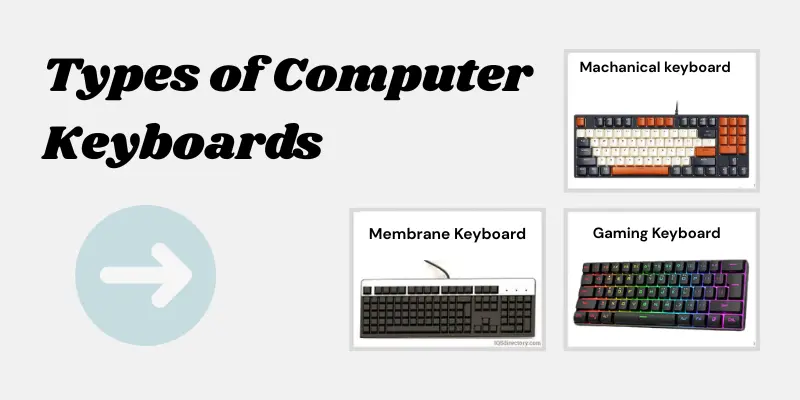
Types of Computer Keyboards
Keyboards come in many types, each made for different needs. Whether you’re a gamer, office worker, or casual user, understanding the various types of keyboards can help you find the perfect one for your setup. You can also check the advantages and disadvantages of a computer keyboard to make a better choice.
|
1. Mechanical Keyboard
A mechanical keyboard is designed with different mechanical switches under each key. These switches have a physical response and frequently make a clicking sound, making typing more accurate and enjoyable. Mechanical keyboards are more durable than membrane keyboards, lasting for tens of millions of keystrokes.
They are often used by gamers, programmers, authors, and professionals who type frequently and require quickness and accuracy. Mechanical keyboards can be identified by their adjustable keycaps, lighting options, and switch kinds (such as tactile, clicky, or linear).
While they provide excellent performance and typing comfort, they can be larger, more expensive, and noisier than other keyboard kinds. Still, if you value quality and responsiveness, a mechanical keyboard is an excellent choice.
2. Membrane Keyboard
Membrane keyboards have a pressure-sensitive pad beneath the keys. When you press a key, the pad completes a circuit to register the keystroke. These keyboards are usually quieter than mechanical ones, but often don’t provide the same tactile feedback. The keys are tightly packed and sometimes covered with a clear membrane, which helps prevent accidental key presses and protects against dust buildup.
Membrane keyboards are lightweight and affordable, making them popular for basic typing tasks. However, they are less preferred by some users because they can cause more typing errors compared to mechanical keyboards.
3. Ergonomic Keyboard
An ergonomic keyboard is designed to reduce strain by encouraging a natural hand and wrist position. It often features a split or curved layout to enhance comfort and help prevent issues like carpal tunnel syndrome. While ergonomic keyboards can improve typing comfort and reduce fatigue, they may require an adjustment period and are usually more expensive than regular keyboards. They’re ideal for people who type frequently or feel discomfort using traditional keyboards.
4. Gaming Keyboard
A gaming keyboard is designed for performance, speed, and durability, especially for gaming. It commonly features mechanical switches, customizable RGB lighting, macro keys, and fast response times. These keyboards are built to handle heavy and frequent keystrokes without lag.
Many also include anti-ghosting and N-key rollover to ensure every keystroke is accurately registered during gameplay. While gaming keyboards may be more expensive, they offer a superior experience for gamers who value precision and responsiveness. They’re ideal for both competitive and casual gamers.
5. Virtual Keyboard
A virtual keyboard appears on the screen, allowing you to text by tapping or clicking the keys with a mouse, touchpad, or touchscreen. It is widely used on smartphones, tablets, and touchscreen PCs. Virtual keyboards are useful when an actual keyboard is not available or safety is an issue, such as in public terminals. While they conserve space and are simple to use for brief typing activities, they can be slow and uncomfortable for extended working sessions.
6. Flexible Keyboard
A flexible keyboard is built of soft, bendable materials such as silicone, allowing it to roll or fold for easy storage and transport. It’s lightweight, waterproof, and dust-resistant, making it perfect for travel or outdoor use. While flexible keyboards are robust and easy to clean, they may not provide the same tactile feedback or typing speed as standard keyboards. They’re best suited for light typing operations in places where space and cleanliness are important.
7. Projection Keyboard
A projection keyboard uses laser or infrared technology to project a virtual keyboard layout onto a flat surface. You can type by tapping on the projected keys, and sensors track your finger movements. These keyboards are compact, portable, and modern in appearance, making them perfect for small installations or use with mobile devices.
However, they may not provide the same accuracy or comfort as physical keyboards and can be difficult to use in high light. They’re ideal for mobile consumers who prefer portability above performance.
8. Wireless Keyboard
Wireless keyboards are a great choice if you want a clean and clutter-free workspace. They connect to your computer or other devices using Bluetooth or a USB dongle. These keyboards are especially useful for people who frequently switch between devices, like laptops and tablets.
With no cables, they offer both style and convenience. Battery life is another key feature—some wireless keyboards can run for months on a single charge, while others even use solar power.
9. Wired Keyboard
A wired keyboard connects to a computer via a USB or PS/2 cable. It provides a reliable and quick connectivity without the need for batteries or pairing. Wired keyboards are known for their dependability, making them perfect for gaming, office work, and general use.
They typically cost less than wireless options and do not suffer from input lag or connectivity concerns. However, the presence of cables may make your desk appear busy and less portable.
10. Laptop Keyboard
A laptop keyboard is integrated into the laptop, making it compact and space-efficient. These keyboards often have smaller keys and a shorter travel distance than desktop keyboards, making them smaller and lighter. Laptop keyboards are useful for on-the-go use, but their compact form may make them less pleasant for extended typing sessions. Despite this, they are ideal for common tasks such as browsing, writing, and light work.
Conclusion
Choosing the right keyboard can have a significant impact on how you use your computer each day. Whether you want speed, comfort, mobility, or style, there’s a keyboard type for you. I advise you to experiment with different types of keyboards and find the one that feels suitable to you.
After all, the ideal keyboard is more than just a tool; it is a companion that allows you to work, play, and create with ease and fun. So, take your time and choose the keyboard that best suits your specific demands!
Frequently Asked Questions [ FAQs ]
Here are some common questions and answers to help you understand this topic better:
Wireless keyboards can have a tiny delay compared to wired keyboards, but for most users, this delay is barely noticeable. Wired keyboards are better for fast gaming or typing without lag.
Here are the 4 main types of keyboards you’ll often hear about:
- Mechanical Keyboard
- Chiclet Keyboard
- Ergonomic Keyboard
- Membrane Keyboard
The most common keyboard layout for the English language is known as “QWERTY.” This moniker refers to the order of the first six keys in the upper left corner of the keyboard.
A chiclet keyboard has flat, square keys with space between them, like on many laptops. They’re easy to clean but might feel less clicky than mechanical keyboards.
Ergonomic keyboards are designed to reduce hand strain by changing the shape or angle of the keys. They help if you type a lot and want to avoid pain.

- Be Respectful
- Stay Relevant
- Stay Positive
- True Feedback
- Encourage Discussion
- Avoid Spamming
- No Fake News
- Don't Copy-Paste
- No Personal Attacks

- Be Respectful
- Stay Relevant
- Stay Positive
- True Feedback
- Encourage Discussion
- Avoid Spamming
- No Fake News
- Don't Copy-Paste
- No Personal Attacks





