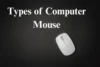The Advantages and Disadvantages of Using a Computer Keyboard
Published: July 29, 2025
Tired of typing on a keyboard that hurts your fingertips, causes discomfort, or slows down your speed? You’re not alone; many people encounter the same challenge every day, especially if they spend hours on their computer for work, gaming, or studying. The main problem is that most people do not know what qualities to search for when purchasing a keyboard. Some choose the cheapest alternative, while others choose one based only on appearance, with little regard for comfort, longevity, or functionality.
In this detailed guide, we will go over the benefits and drawbacks of computer keyboards so you can make an informed decision. We’ll also provide recommendations to help you avoid frequent mistakes and choose the best keyboard for your needs. If you’re new to the topic, you might want to read our introduction to different types of computer keyboards before making a decision.
What is a Computer Keyboard?
A computer keyboard is an input device that allows you to enter letters, numbers, and commands into your computer. It resembles a board with several little buttons known as keys. Every key has a symbol or letter on it. When you press a key, the computer receives a signal to display that character on the screen. Keyboards are used for a variety of functions, including writing, gaming, and coding. It’s an essential tool for computer control.
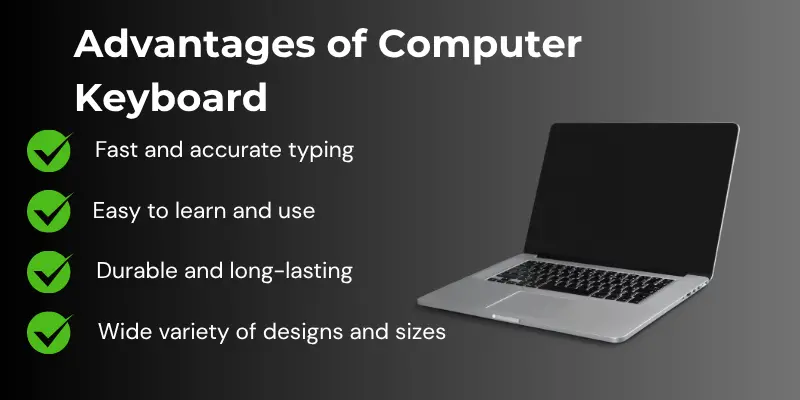
Advantages of a Computer Keyboard
Using a computer keyboard offers numerous benefits that enhance typing and control over your computer. Whether you’re working, gaming, or chatting, a good keyboard helps you do it faster and better. Here are the main pros of a computer keyboard:
|
1. Fast and accurate typing
One of the main benefits of utilizing a computer keyboard is the ability to type quickly and accurately. A decent keyboard allows you to press the correct keys quickly and without errors. This enhances your productivity, whether you’re sending emails, coding, or engaging in conversation. When you type correctly, you spend less time correcting mistakes, which saves time and frustration. Overall, a solid keyboard improves typing speed and efficiency.
2. Easy to learn and use
Most people find computer keyboards easy to learn and use. The keys are placed in a conventional arrangement that is consistent across nearly all keyboards. This makes it straightforward to begin typing without insecurity. Whether you’re a beginner or an expert, you’ll quickly become comfortable with a keyboard. Its simple design allows consumers to work or play without any worry.
3. Durable and long-lasting
Computer keyboards are designed to last. Many versions use durable materials that can withstand extensive everyday use without breaking or wearing out quickly. This durability means you won’t have to replace your keyboard as frequently, which saves you money in the long term. A long-lasting keyboard remains reliable and functional even after years of use.
4. Wide variety of designs and sizes
Computer keyboards are available in a variety of shapes and sizes to meet the needs of different users. There are full-sized keyboards with a number pad, smaller variants that save space, and ergonomic ones that reduce hand strain. This selection allows you to select the ideal keyboard for business, gaming, or travel. Whatever your requirements, there is a keyboard to suit your style and comfort.
5. Speed and Efficiency
Keyboards allow users to type more quickly than write by hand. This helps students, professionals, and writers complete jobs more quickly. A typewriter, for example, can produce 60-80 words per minute, which is far faster than handwriting.
6. Enhanced Accessibility
Some computer keyboards are designed to be more user-friendly, especially for people with disabilities. Features like bigger keys, custom layouts, and voice typing make typing easier and more comfortable. These keyboards improve accessibility, helping more people work and communicate effectively with their computers.
7. Customization Options
Many computer keyboards allow you to customize them to meet your specific needs. You may customize key functions, backlighting colors, and even keycaps to make typing more comfortable and personal. These features allow you to design a keyboard that matches your style and enhances your typing experience.
Tip: If you want to get the best experience while typing, pair your keyboard with a good webcam for video calls or online meetings. You can explore more in our detailed guide on the advantages and disadvantages of webcams.
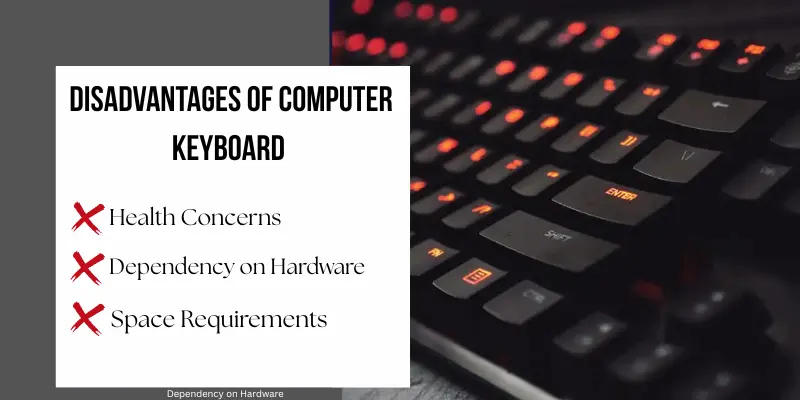
Disadvantages of a Computer Keyboard
While computer keyboards are very useful, they also have some downsides. Knowing these limitations can help you decide which keyboard suits you best. Here are the main cons of a computer keyboard:
|
1. Can cause wrist or finger strain with long use
Using a keyboard for a long time can sometimes hurt your wrists or fingers. This happens because of repeated movements or poor posture. If your keyboard is not comfortable, it may cause pain or discomfort. Taking breaks and using ergonomic keyboards can help reduce this strain. It’s important to pay attention to how you type to avoid injuries.
Tip: For a complete comparison, see our article on the advantages and disadvantages of a computer mouse to understand how input devices differ in comfort and usability.
2. Some models are noisy
When you push the keys on some keyboards, you hear a loud clicking or tapping sound. This noise can be annoying in quiet environments such as offices or libraries. If you work with others, a loud keyboard may disturb them. If you’re concerned about noise, there are quieter keyboards available. Choosing the correct keyboard can enhance your comfort and focus.
3. Limited waterproof or dustproof options
Most keyboards aren’t completely waterproof or dustproof. Spilling liquids or dust inside might cause harm to the keys and circuits. Some keyboards have water-resistant characteristics; however, they are typically more expensive. To protect your keyboard, avoid eating or drinking near it, and clean it on a regular basis. Taking care of your keyboard allows it to last longer.
4. Wired keyboards can limit movement
Keyboards with wires connect directly to the computer, which can restrict where you place them. The cord may get tangled or caught on other things. This limits your freedom to move around while typing. Wireless keyboards solve this problem, but they need batteries. Choosing between wired and wireless depends on your needs.
5. Space Requirements
Some computer keyboards take up a lot of space on your desk, especially full-sized ones. This can make your workspace feel crowded and jumbled. If you have a small desk, a big keyboard might not fit well. Compact or wireless keyboards can save space and help keep your area neat. Choosing the right size keyboard is important for a comfortable workspace.
6. Health Concerns
Long-term keyboard use can cause wrist pain, finger strain, and even back and neck discomfort. Typing with poor posture can exacerbate the problem. Repeating the same hand movements daily may result in conditions such as carpal tunnel syndrome. To avoid these issues, choose a comfortable chair, keep your wrists straight, and take brief rests frequently. A decent setup can help you stay healthy while using the computer.
7. Dependency on Hardware
If a keyboard fails or stops working, your tasks can come to a complete halt. Unlike touchscreen devices with built-in keyboards, external keyboards depend on their physical function. If they break, you may not be able to type or control your computer until it’s fixed or replaced.
What Would You Check For Before Buying a Keyboard?
Before buying a keyboard, it’s important to make sure it fits your needs. Here are a few things you should check:
- Typing Comfort: Test the feel of the keys. Make sure they’re soft or clicky based on what you prefer.
- Size and Layout: Do you want a full-sized keyboard or a compact one without a number pad?
- Connection Type: Choose between wired or wireless depending on your setup.
- Key Features: Look for extras like backlighting, volume controls, or shortcut keys.
- Durability: A strong and well-built keyboard will last longer.
- Compatibility: Make sure it works with your computer, laptop, or tablet.
- Purpose: Pick a keyboard based on your use: work, gaming, or casual typing.
- Budget: Set a price range and find the best keyboard within it.
Conclusion
We have covered the main advantages and disadvantages of computer keyboards to help you make an informed decision. We hope that this article helped you improve your typing skills.
We would love to know what you think! Please provide feedback and forward this article to people who may benefit.
Now it’s time to locate the ideal keyboard for you and start typing like never before!
Frequently Asked Questions [ FAQs ]
Here are some common questions people ask about keyboards, along with clear answers to help you understand better:
Here are 10 common uses of a computer keyboard:
- Typing Text
- Gaming
- Coding
- Shortcut Commands
- Navigation
- Data Entry
- Controlling Software
- Communication
- Media Control
- Accessibility
Here are the three main functions of a keyboard:
- Inputting Text and Numbers
- Executing Commands
- Navigating the Computer
Keyboards allow fast and accurate typing, are easy to use, and come in many designs. They also offer customization and help improve productivity.
No, durability varies by brand and model. Some keyboards last longer, while others may wear out quickly if not taken care of.
A keyboard is important because it lets you type and control your computer quickly. It makes tasks like writing, coding, and gaming easier and faster. Without it, using a computer would be difficult and slow.

- Be Respectful
- Stay Relevant
- Stay Positive
- True Feedback
- Encourage Discussion
- Avoid Spamming
- No Fake News
- Don't Copy-Paste
- No Personal Attacks

- Be Respectful
- Stay Relevant
- Stay Positive
- True Feedback
- Encourage Discussion
- Avoid Spamming
- No Fake News
- Don't Copy-Paste
- No Personal Attacks