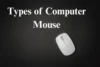Advantages and Disadvantages of a Computer Mouse: A Complete Overview
Published: July 30, 2025
The computer mouse is an essential device for interacting with your computer. You can quickly and easily navigate, select, and control actions on your screen. A mouse allows you to execute activities more accurately and quickly, whether you’re working, gaming, or browsing the internet. There are several types of computer mouse, each designed to suit different needs and preferences. Did you know that your mouse has a greater impact on your work efficiency than you may realize?
In this article, we will discuss the advantages and disadvantages of a computer mouse to help you understand its impact better. Choosing the perfect mouse and utilizing it correctly can significantly improve how smoothly and pleasantly you work each day.
Advantages of a Computer Mouse
A computer mouse is a vital tool that enhances the way we interact with our devices. It offers many advantages that improve productivity, comfort, and precision in daily computer use. For visual communication and online interaction, the webcam is another important device that often works alongside the mouse in various scenarios. Below are the key benefits of using a computer mouse:
|
1. Wide variety of types and styles
A computer mouse provides fine control and accuracy, allowing you to move the cursor exactly where you want on the screen. This precision is especially crucial for tasks requiring fine motions, such as graphic design, photo editing, and gaming. A mouse, unlike touchpads or keyboards, enables smooth and speedy navigation, allowing you to work faster and make fewer mistakes. Overall, it improves your ability to use the computer efficiently and comfortably.
2. Easy to use
A computer mouse is very easy to use, even for beginners. Its simple design lets you point, click, and scroll without much effort or training. You don’t need to remember complex commands; just move the mouse and click to interact with your computer. This makes it a convenient tool for people of all ages and skill levels.
3. Enhances productivity
Using a computer mouse allows you to work faster and produce more in less time. It helps you to quickly navigate documents, websites, and software without having to type long commands. With features such as customized buttons, you can complete tasks with a single click, streamlining your workflow. Overall, using a mouse increases your efficiency and allows you to focus on your task.
4. Wireless options for convenience
Wireless mice eliminate the need for cables, allowing you to work freely and comfortably from anywhere. They decrease clutter on your desk and make setup quick and easy. This ease enhances your overall experience, whether you’re working from home, the office, or while on the go.
5. Speed and Efficiency
A computer mouse allows you to go through tasks quickly and smoothly, making navigation faster than using just a keyboard. It allows you to choose, drag, and click with ease, saving time on daily tasks. This increased speed and efficiency increase productivity and make working on the computer more fun.
6. Customizable buttons for shortcuts
Many mouse have programmable buttons that can be programmed for specific activities or shortcuts. This allows you to execute activities like copying, pasting, and switching apps with a single click. Customizable buttons save time, making your workflow faster and more efficient.
7. Reduced Eye Strain
Using a mouse provides fine control without continually shifting your attention between the keyboard and the screen. This minimizes needless eye movement and helps to prevent eye strain during extended computer sessions. Overall, it makes using your computer more pleasant and less stressful on your eyes.
Disadvantages of a Computer Mouse
While computer mouse have numerous advantages, they also have several downsides that users should be aware of. Understanding these restrictions might help you make better decisions and avoid typical problems. The following are the main downsides of using a computer mouse:
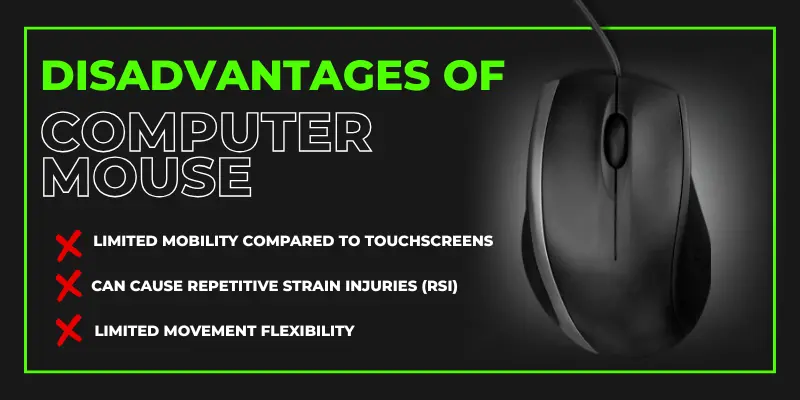
|
1. Can cause repetitive strain injuries (RSI)
Using a mouse for extended periods without rest might strain your hand, wrist, or arm muscles. This may result in pain or discomfort known as repetitive strain injury. Poor posture or improper mouse handling can exacerbate the problem. Taking regular breaks and using ergonomic mice can help reduce the risk of repetitive strain injuries. It’s important to listen to your body and rest as needed.
2. Dependence on a Level Surface
A computer mouse requires a flat, smooth surface to function properly. If you use it on uneven or rough surfaces, the cursor may jump or move unexpectedly. This makes it difficult to control and may slow down your work. Many people use mousepads to provide an optimal surface for better accuracy. The mouse will not function properly unless it is placed on a suitable surface.
3. Limited Movement Flexibility
A computer mouse requires you to remain near your desk or a flat surface, which limits where you can use it. You can’t readily utilize it when standing, walking, or moving. This limits your flexibility, especially if you have to work in multiple locations or positions. Touchscreens or trackpads may be preferable solutions for those needing greater independence.
4. Wireless mice need batteries or charging
Wireless mouse require batteries or rechargeable power to function. If the battery runs out, your mouse will not respond until you replace or recharge it. If you are not prepared, this can cause you to miss work. It is critical to keep spare batteries on hand and charge them regularly. Wired mice do not have this difficulty because they receive electricity straight from the computer.
5. Not ideal for all types of tasks or accessibility needs
Some tasks, like typing or creative work, may not benefit much from using a mouse. Also, people with certain disabilities might find it difficult to use a mouse comfortably. Alternative devices such as trackballs, touchscreens, or voice controls might be better suited for them. Choosing the right input device depends on your specific needs. It’s important to find what works best for you.
6. Takes up desk space
A mouse and a mousepad require proper desk space, which can be an issue in small workspaces. This may make your workstation feel full, limiting your mobility and comfort. If space is limited, utilizing a trackpad or other input devices may be preferable. Keeping your desk organized enhances your working experience.
7. Limited mobility compared to touchscreens
A mouse keeps you desk-bound, unlike touchscreens that let you interact directly. It’s hard to use while standing or moving, which limits your flexibility. If you need more freedom in how and where you work, touchscreens or trackpads can be better options.
Types of Computer Mice
There are many types of computer mouse designed for different tasks and user needs. Here are the most common ones:
- Wired mouse: Connects to your computer via a cable. It provides stable performance and does not require batteries.
- Wireless Mouse: Connects by Bluetooth or USB receiver. It increases flexibility and decreases workplace clutter.
- Optical Mouse: Detects movement using an LED light. It performs effectively on most flat surfaces.
- Laser Mouse: Uses a laser sensor to improve accuracy. Ideal for detailed tasks like as design or gaming.
- Trackball Mouse: A ball on top or side that can be rolled with your fingers. Perfect for desks with little space.
Conclusion
A computer mouse is a powerful tool that makes using your PC easier, faster, and more comfortable. But like any device, it comes with both advantages and disadvantages. The right mouse can boost your productivity, while the wrong one might cause discomfort or limit your workflow.
So, what do you think? Did this article help you understand the pros and cons of a mouse better?
Let us know your thoughts in the comments below! We’d love to hear from you.
Frequently Asked Questions [ FAQs ]
Here are some frequently asked questions to help you understand better.
If you are a casual gamer, a basic mouse will serve. However, gaming mice provide additional capabilities such as customized buttons and increased precision, which can improve gameplay.
Wireless mouse are dependable for regular use, providing smooth performance and freedom from cords. However, for gaming or applications that require quick, precise responses, a wired mouse remains the best option.
Here are 5 advantages of a computer mouse:
- Easy to Use
- Precise Control
- Increase Productivity
- Wireless Options Available
- Customizable Buttons
Here are 5 disadvantages of a computer mouse:
- Can Cause Strain or Injury
- Needs a Flat Surface
- Limited Movement Flexibility
- Takes Up Desk Space
- Not Ideal for All Tasks

- Be Respectful
- Stay Relevant
- Stay Positive
- True Feedback
- Encourage Discussion
- Avoid Spamming
- No Fake News
- Don't Copy-Paste
- No Personal Attacks

- Be Respectful
- Stay Relevant
- Stay Positive
- True Feedback
- Encourage Discussion
- Avoid Spamming
- No Fake News
- Don't Copy-Paste
- No Personal Attacks