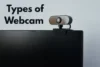Understanding the Advantages and Disadvantages of Webcams
Published: July 30, 2025
Webcams are now everywhere, built into laptops, mounted on desktops, and even utilized in smart TVs. Millions of people use them daily for work, school, and family communication. However, like any other technological tool, webcams have advantages and disadvantages. In this guide, we will look at the true advantages and disadvantages of webcams in plain terms. If you’re also curious about other essential devices, don’t miss our article on the advantages and disadvantages of a mouse, another important tool for daily computer use

Advantages of Webcams
Webcams have become an important part of our daily lives. Whether it’s for video calls, online classes, or content creation, they help us stay connected and active. There are different types of webcams available in the market, each designed for specific needs — you can read more about the types of webcams in our detailed guide. Now, let’s look at some of the key advantages of using a webcam.
|
1. Face-to-Face Communication From Anywhere
Webcams allow you to have face-to-face conversations, even when separated by long distances. You can see the person you’re speaking with, making the interaction more personal and valuable. Whether you’re catching up with family, friends, or colleagues, webcams help bridge the gap and add a human touch to online communication.
2. Remote Work and Team Meetings
Webcams make remote work easier than ever. Meetings between team members are not required to take place in the same room. You may exchange ideas, share papers, and stay connected no matter where you are. It enables businesses to be productive without having to travel.
3. Content Creation
Webcams are widely used by content creators, especially on platforms like YouTube. They allow you to record videos, live-stream, or create tutorials. Whether you’re sharing tips or entertaining your audience, a webcam is a simple and effective tool. It’s affordable and easy to set up for beginners.
4. Home Security and Baby Monitoring
Webcams can also function as part of a home security system. You can track your home in real time and keep an eye on things while you’re away. Many people use webcams to monitor their dogs or newborns while they are in another room. The fact that you may check in at any time gives you peace of mind.
5. Virtual Interviews and Presentations
Using webcams during virtual interviews benefits both job seekers and companies. Even if you live far away, you can’t meet in person. This enables you to present yourself effectively and make a positive impression. Professionals can also use webcams to give remote presentations to large gatherings.
6. Affordable and widely available
Webcams are available at many price points, making them affordable for most people. You don’t need to spend a lot of money to get one of good quality. Many laptops and monitors already have built-in webcams, saving you the extra cost. Their affordability makes them accessible to everyone.
7. Built-in Options in Laptops and Monitors
Many laptops and computer monitors include built-in cameras. This means you won’t need to buy another device. It’s easy to use and takes up little desk space. Built-in webcams are ideal for video chats, meetings, and personal use, as they require no further setup.
8. Great Tool for Online Gaming and Streaming
Gamers use cameras to stream their gameplay to platforms such as Twitch. It provides a personal touch by displaying the gamer’s face throughout streams. Viewers can interact with the person behind the screen, making the experience more engaging. Fans enjoy seeing reactions and interacting in real time.
9. Improve Online Shopping
Webcams have helped to improve internet purchasing. Previously, just photographs of products were available, but now, if a consumer requests more information, many companies offer a live demo of the product via video chat, increasing the buyer’s trust in the seller.
10. Portable and Compact for on-the-go Use
Webcams are compact and easy to transport. This makes them excellent for those who need to travel while still making video calls. You may carry them in your bag and use them with any laptop or computer. They’re simple to set up and use while on the go, whether for business or personal reasons.
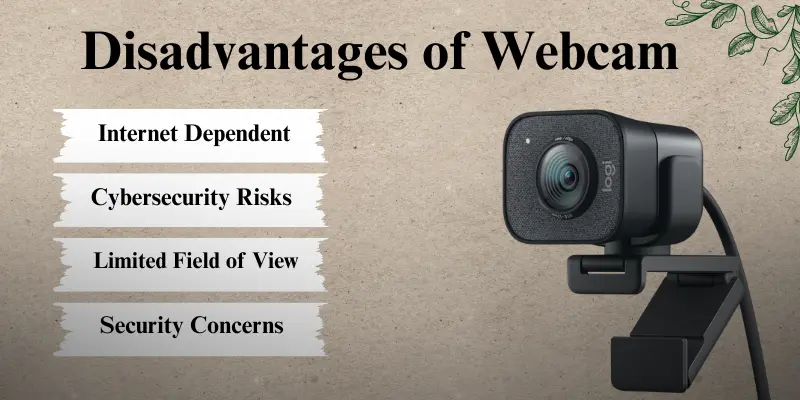
Disadvantages of Webcams
While webcams have many advantages, they are not without restrictions. From security dangers to technical challenges, there are a few drawbacks to consider before relying on them too heavily. Let’s explore the main disadvantages of using a webcam:
|
1. Privacy and Security Concerns
Webcams can be a security risk if not properly protected. Hackers may gain access to your camera and watch you without your knowledge. Using weak passwords or unsecured networks can make it easier for them to hack into your webcam. It’s important to use good security practices, like covering your camera when not in use.
2. Poor Video Quality in Low Light
Webcams frequently struggle to capture clear video in low-light conditions. If you are in a dimly lit room, the image may appear grainy or blurry. This can make it difficult for others to see you clearly during calls or meetings. Proper lighting is recommended for improved image quality.
3. Limited Field of View
Most webcams have a small field of vision, which means they only record what is right in front of them. This can be restricting if you want to show a huge group or a large location. You may need to move the webcam to acquire the desired shot. This is a difficulty for people who require a larger perspective.
4. Overheating During Long Use
If you use your webcam for an extended period, particularly when streaming or recording, it may overheat. This may cause the webcam to cease working or reduce the quality of your video. To avoid overheating, install the webcam in a well-ventilated area. Taking pauses can also help chill things down.
5. Cybersecurity Risks
Many webcams can be hacked if not properly secured. Malware software is regularly used by hackers to get access to webcams and steal data.
That is why it is critical to install antivirus software and protect your device. In this manner, your webcam will be safe from hacking.
6. Background Noise Can Interfere With Audio Quality
Webcams often come with built-in microphones, but they may pick up unwanted background noise. This can make it difficult for others to hear you clearly during calls. Using a separate, high-quality microphone can improve audio quality and reduce distractions.
7. Not Suitable for Mobile Video Conferencing
Webcams are not ideal for mobile video conferencing because they are designed to be used with laptops or desktops. Mobile devices often have built-in cameras, making them more convenient and suitable for video conversations while on the go. Using an external webcam with a mobile device may necessitate additional adapters or software, making it more difficult to use.
8. Internet Dependent
Webcams are internet-dependent, which means their performance is dependent on a reliable internet connection. Without a fast internet connection, video quality can decrease, resulting in lag, freezing, or low resolution. A fast and dependable internet connection is required for seamless video conversations and streaming.
9. Limited Functionality Compared to Professional Cameras
Webcams are useful, but they don’t have the same quality or features as professional cameras. They may lack manual focus or exposure controls, which are necessary for high-quality video production. Webcams may not be suitable for creating high-quality video material.
10. May Drain Battery Quickly on Laptops
Using a webcam for a lengthy amount of time can quickly deplete the battery on your laptop. This can be a problem if you’re away from a charger and need to keep the camera functioning. To save battery life, plug in your laptop or minimize webcam use during extended sessions.
Conclusion
Although webcams make life easier, they are not always perfect. They are useful for video discussions and creativity, but limitations like as privacy and bad quality should not be overlooked. The question is whether the benefits exceed the disadvantages. Following the tips presented here will allow you to get all of the benefits while minimizing the drawbacks. Why wait? Start utilizing your webcam carefully today!
Frequently Asked Questions [ FAQs ]
Here are some common questions people ask.
Here are the main advantages of webcams:
- Face-to-Face Communication From Anywhere
- Remote Work and Team Meetings
- Content creation for YouTube, tutorials, and livestreams
- Home security and baby monitoring
- Virtual interviews and presentations
Webcams can be hacked if they are not properly secured, granting unwanted access. To avoid potential privacy errors, keep your webcam covered when not in use, use strong passwords, and install security software.
Here are the main disadvantages of webcams:
- Privacy and security concerns
- Poor video quality in low light
- Limited field of view
- Overheating during long use
- Limited Functionality Compared to Professional Cameras
- Software Issues
Yes, webcams can be hacked if not properly secured. It’s important to use strong passwords, enable security features, and cover the camera when not in use to prevent unauthorized access.
Yes, webcams can be activated remotely if they have been compromised by hackers. This offers a significant privacy issue because other people could view your webcam without your permission. To avoid this, always protect your device with strong passwords and security software.

- Be Respectful
- Stay Relevant
- Stay Positive
- True Feedback
- Encourage Discussion
- Avoid Spamming
- No Fake News
- Don't Copy-Paste
- No Personal Attacks

- Be Respectful
- Stay Relevant
- Stay Positive
- True Feedback
- Encourage Discussion
- Avoid Spamming
- No Fake News
- Don't Copy-Paste
- No Personal Attacks