Touch Screen Technology Explained: How It Works, Types, and More
Published: September 22, 2025
Have you ever wondered what happens when you touch your phone or tablet? This is all thanks to touch screens, a smart technology that lets you control a device with just a tap, swipe, or pinch.
Touch screens are now everywhere in smartphones, tablets, ATMs, ticket machines, car displays, and even kitchen appliances. They make using devices simple and fun because you don’t need a keyboard or mouse.
In this article, we’ll explain what a touch screen is, how it works, its different types, and how we use them in everyday life. Let’s get started.
What is a Touch Screen?
A touch screen is a special type of display that allows you to control a device by touching it with your finger or a stylus (pen). You don’t need a separate mouse or keyboard; simply tap, swipe, or pinch the screen to navigate.
Think of your smartphone. You open an app by tapping it, scrolling with a swipe, or zooming in on a photo. All of this is possible thanks to the touch screen.
Nowadays, touch screens can be found everywhere. They appear in smartphones, tablets, ATMs, ticket kiosks, car displays, and even some kitchen appliances. They make devices easy and quick to use.
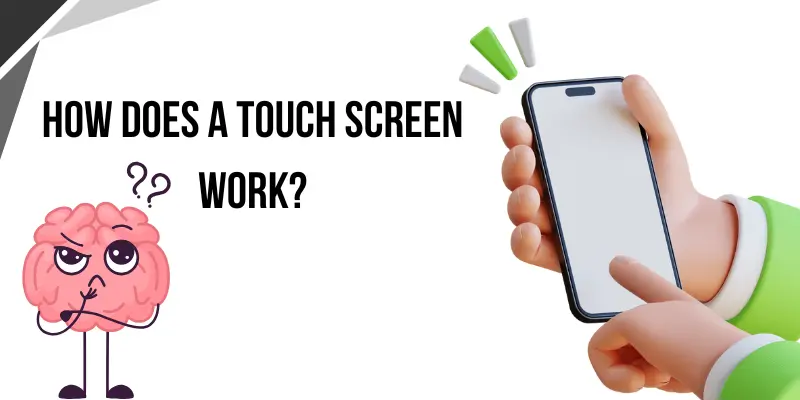
How Does a Touch Screen Work?
A touch screen works by sensing your touch on the screen and then sending a signal to the device. There are different ways a screen can feel your touch, depending on its type.
1. Resistive Touch Screen
A resistive touch screen has two thin layers with a tiny gap between them. When you press on the screen, the layers touch each other. This creates an electrical signal that tells the device exactly where you felt it.
2. Capacitive Touch Screen
A capacitive touch screen works by detecting your finger’s natural electric charge. Touching it alters the electric field on the screen. The device detects this change and determines your finger’s precise location.
Other Types
There are also other types, like:
- Infrared touch screens: Use light beams to detect touch.
- Surface Acoustic Wave (SAW): Use sound waves to find where you touched.
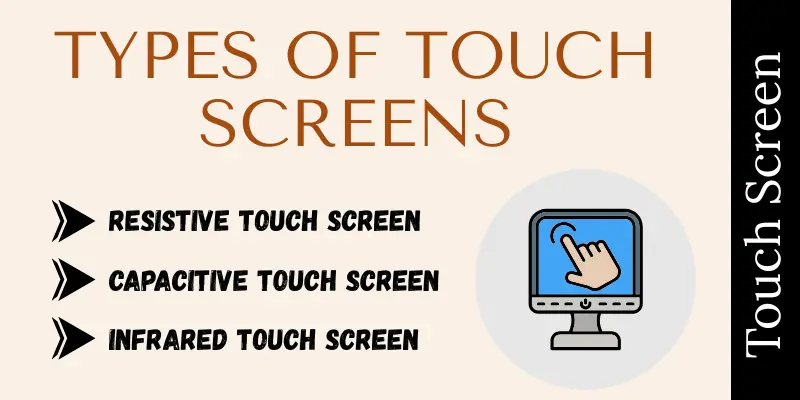
Types of Touch Screens
There are different types of screens. Touch screens are one of them, and each type works especially. Let’s look at the most common ones.
1. Resistive Touch Screen
A resistive touch screen has two thin layers with a small gap. When you press on it, the layers touch each other and create a signal.
2. Capacitive Touch Screen
A capacitive touch screen uses your finger’s natural electric charge. When you touch it, the screen senses your finger and responds.
3. Infrared Touch Screen
This type sends tiny, invisible light beams across the screen. When you touch it, your finger blocks the light, and the device detects where you touched it..
4. Surface Acoustic Wave (SAW) Touch Screen
This screen utilizes sound waves. When you touch it, the waves are disturbed, and the device recognizes your touch point.’
There are also a few advanced types used in special devices, like optical touch screens or ultrasonic screens. But the four types above are the most popular.
Advantages of Touch Screens
Touch screens make our lives easier in many ways. Let’s look at some main benefits:
- Easy to Use: You simply tap or swipe. There is no need to learn how to operate a keyboard or mouse. Even children and the elderly can easily use them.
- Faster Input: You can quickly open apps, type messages, and browse photos. It saves time over using buttons or other controls.
- Saves Space: Touch screens eliminate the need for additional devices such as keyboards and mice. This makes the devices lighter and slimmer.
- More Fun and Interactive: You can pinch to zoom, swipe to move, and play games directly on the screen. It feels more natural and fun.
- Flexible Design: Because there are fewer physical buttons, designers can create devices with larger screens and cleaner designs.
Disadvantages of Touch Screens
Touch screens are great, but they also have some downsides. Let’s look at a few.
- Get Dirty Easily: Touch screens quickly develop fingerprints and smudges. You must clean them frequently to keep them clear.
- Not Good for Precise Work: It can be difficult to draw tiny details or do very precise work with a touch screen. These tasks work best with a mouse or a special pen.
- Can Be Expensive: Touch-screen devices usually cost more than regular ones because they use special technology.
- Hard to Use with Gloves or Wet Fingers: Some touch screens do not function properly if your fingers are wet or you are wearing gloves. This can be an issue in cold or wet weather.
- More Power Use: Touch screens often consume more battery because they constantly sense your touch.
Future of Touch Screen Technology
Touch screens are already an important part of our lives, but they will only become more amazing in the future. Let’s see what happens next:
1. Flexible and Foldable Screens
The new touch screens can bend and fold without breaking. You might have already seen foldable phones. In the future, more devices, such as tablets, will fold into small pockets.
2. Wearable Touch Screens
Consider wearing a screen on your arm as a bracelet, or even on your clothing! Companies are developing soft, wearable touch screens that can be used anywhere.
3. Better Gesture Controls
Touch screens will get smarter. You may not even need to touch them completely. Simply waving your hand or moving your fingers in the air can control the device.
4. Stronger and Scratch-Proof Screens
Future screens will be stronger and harder to scratch. This means they will last longer and stay looking new.
5. More Eco-Friendly
New touch screens will use less energy and include more environmentally friendly materials. This will help reduce waste and save energy.
Applications of Touch Screens
Touch screens are used almost everywhere around us. Let’s see where we find them in daily life.
- Smartphones and Tablets: The most common example! You tap, swipe, and type on your phone or tablet screen every day.
- ATMs and Kiosks: Touchscreens are used to withdraw money from ATMs and to purchase tickets at stations and malls.
- Car Displays: Many new vehicles feature touch screens for music, maps, and air conditioning controls. They make it simple to manage everything in one place.
- Medical Equipment: Doctors and nurses use touch screens on medical machines and monitors. This helps them work faster and more safely.
- Gaming Devices: Some gaming consoles and handheld devices feature touch screens. They make playing games more enjoyable and interactive.
- Information Boards: In shopping malls, airports, and museums, touch screens help you find directions or learn more about a place.
Conclusion
We hope you enjoyed reading our article about touch screens! Did you find it helpful? We tried to answer all your questions simply and easily. If you still have any doubts or want to know more, feel free to ask us in the comments. We would love to hear your thoughts!
Frequently Asked Questions (FAQs)
Here are some common questions and answers about touch screens that will help clear your doubts.
Most touch screens are made with glass or plastic on the top layer and special layers underneath that sense your touch.
Some touch screens can be used with special gloves, but normal gloves usually do not work well with capacitive touch screens.
A touch screen is a type of display that allows you to control a device by touching it with your finger or a stylus. There is no need for a mouse or keyboard; simply tap, swipe, or pinch the screen to use it. Touch screens can be found on smartphones, tablets, ATMs, car displays, and a variety of other devices.
An IR (infrared) touch screen detects your touch using tiny, invisible light beams. When you touch the screen, your finger blocks the light beams, and the device understands where you pressed.
An IR (infrared) touch screen detects your touch using tiny, invisible light beams. When you touch the screen, your finger blocks the light beams, and the device understands where you pressed.
Capacitive touch screens are most common and perform best on mobile phones and tablets. They are smooth and responsive.

- Be Respectful
- Stay Relevant
- Stay Positive
- True Feedback
- Encourage Discussion
- Avoid Spamming
- No Fake News
- Don't Copy-Paste
- No Personal Attacks

- Be Respectful
- Stay Relevant
- Stay Positive
- True Feedback
- Encourage Discussion
- Avoid Spamming
- No Fake News
- Don't Copy-Paste
- No Personal Attacks





